How to check if you have Java installed
Java Runtime Environment (JRE) version 1.8 Update 291 or higher must be installed for the Aerotrack Client to run successfully. To check if you have Java installed on your system, type:
java -version
into a Command prompt (Windows) or Terminal console (Mac, Unix).
For example:
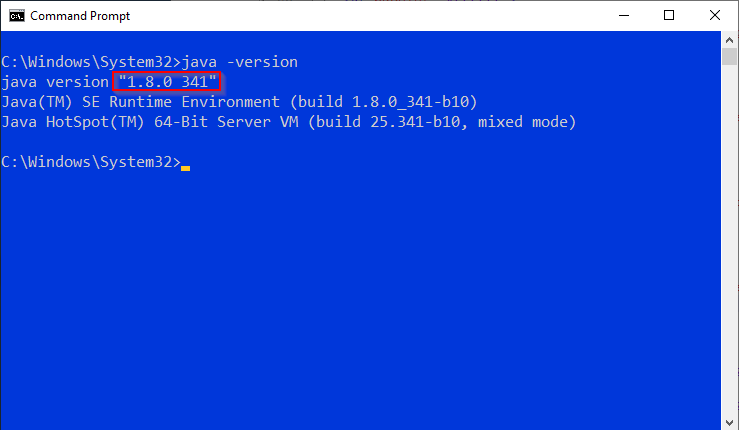
If you receive an "Unknown Command" error message or your Java version number is less than 1.8.0_291, then you need to install the latest (free) edition of JRE, which can be found here https://www.java.com/en/download/
For help installing the JRE please see: http://www.java.com/en/download/help/index.html
For FAQs on the JRE please see: http://www.java.com/en/download/faq/index_general.html